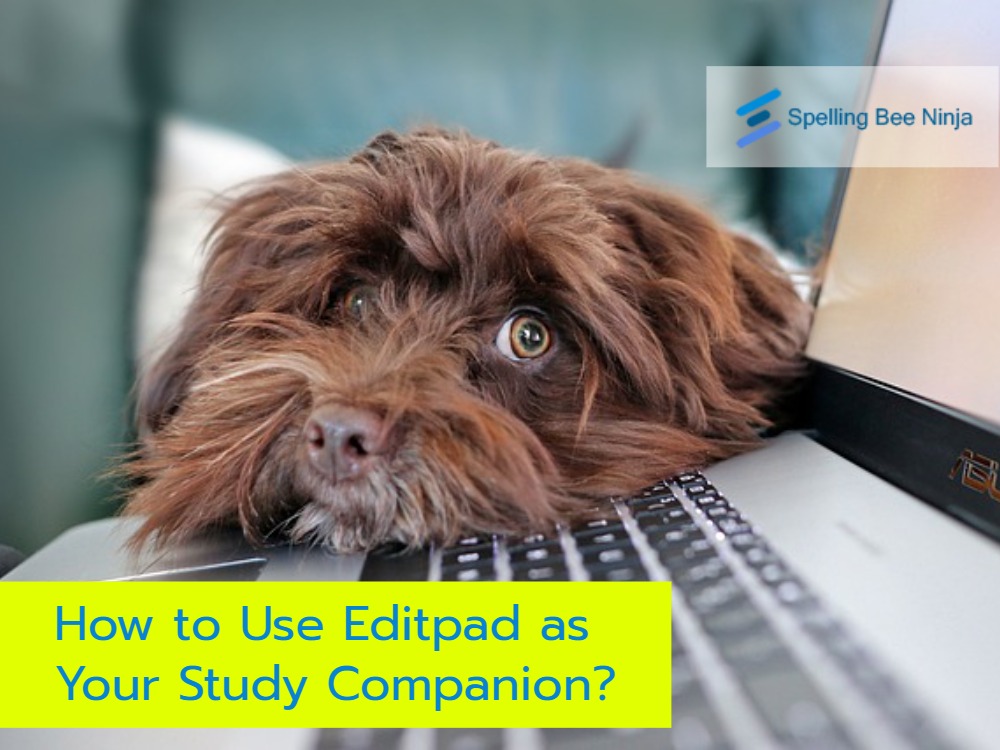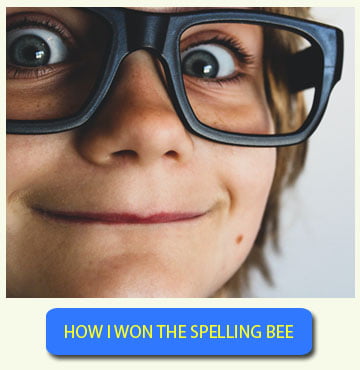Nowadays, studying effectively requires more than textbooks and handwritten notes. With the assistance of the right tools, you can easily optimize different tasks and organize your thoughts for boosted efficiency and productivity.
Editpad is a versatile platform that has emerged as an excellent study companion for students. It offers a variety of educational tools that simplify several study tasks for an improved learning experience.
In this blog post, we are going to discuss how Editpad can be effectively utilized as an online study companion.
Different Tools of Editpad That Can Be Handy for Study
Here is how you can use Editpad to make studying easy and effective.
Table of Contents
1. Notepad for Taking Study Notes
While studying, we all know the importance of organizing our thoughts or ideas. Editpad has totally streamlined this process. Its signature tool is the notepad which allows students to quickly take notes of important information for later use.
Let’s say, you are taking a video lecture, then you can use Editpad’s notepad to quickly jot down complex ideas, and points while ensuring nothing is missed.

source:https://www.editpad.org/
The notepad also offers several formatting features such as adding heading tags, Bolding, italicizing, or underlining the text, and adding bullets or numbers. One of the best things is it supports 21 languages, making it a versatile option for worldwide students.
Key Highlights:
- Simple & Free to use
- Excellent formatting features
- Multilingual support
- Option to insert photos and links
- Availability of dark mode
2. AI Answer Generator for Quick Access to Information
Now, students don’t need to spend time and effort exploring hundreds of pages on the search engine to obtain the required information. This is because the Editpad answer generator has automated the process.
It works by generating textual responses according to the asked question or prompt. To demonstrate better, we asked the Editpad AI answer generator this question: What is Newton’s third law of motion?

source: https://www.editpad.org/tool/ai-answer-generator
The AI answer generator even provides students with the option to select the tone i.e., Informative, Casual, Funny, and more. The answer can be either copied or downloaded for later use.
Additionally, the AI answer generator is available for free and does not require signup or registration, simply land, and start receiving study-relevant answers.
So, with the help of such a tool, students can quickly speed up their learning process, without getting bored or discouraged.
Key Highlights:
- Highly quick and accurate
- Easy to use
- Option to select the tone of the generated message
- Available for free
- Can deal with any sort of question
3. Thesis Statement Generator for Crafting Compelling Statements
Students are often asked to write essays and research papers. To fulfill this, they will surely need to craft a compelling yet accurate thesis or opening statement according to the given topic. This statement will act as a first impression of their work and will play a crucial role in deciding whether the work will be accepted or not.
Here, the Editpad AI thesis statement generator will come in handy for students. They just need to provide the topic and some other details (which are optional) i.e., the main idea about the topic, etc., and the tool will generate a perfect statement within seconds.
Our input topic: The impact of contaminated water on health
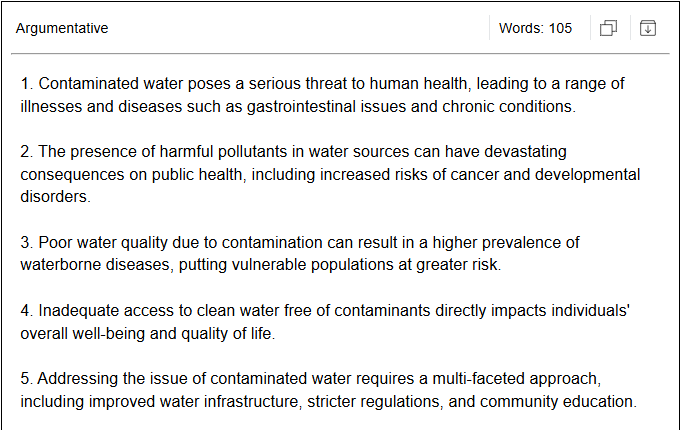
source: https://www.editpad.org/tool/thesis-statement-generator
For added versatility, the tool even allows students to select the type of thesis statement such as Default, Explanatory, Argumentative, or Analytical. One of the best things is that it even provides the option to generate statements according to a specific audience, adults, teenagers, etc.
By using the AI thesis statement generator, students can not only save valuable time and effort but can even learn how to write opening statements of essays or research papers.
Key Highlights:
- Free to use
- Supports thesis statement generation in different types
- Option to state targeted audience
- Enter the main idea or purpose for a more personalized generation
- Copy or download the output results
4. Active to Passive Converter for Boosting Writing
To elevate academic writing skills, students often spend time and effort learning how to write sentences in an active and passive voice.
Fortunately, Editpad has made this process easier and quicker. It offers a free converter that is solely designed to convert active sentences into passive ones, and vice versa. Students can utilize this converter for practicing purposes, eliminating the need to manually change sentences.
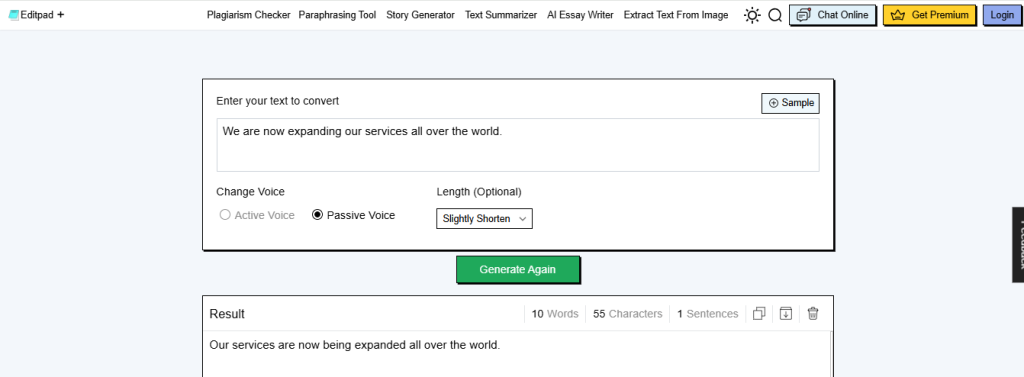
source:https://www.editpad.org/tool/active-passive-voice-converter
When it comes to features, the Editpad active-to-passive converter allows students to select the length of the sentence that is being converted. The options they will have are: Slightly shorten, Greatly reduce, Expand slightly, and Elaborate.
Now, it is time to say goodbye to manually changing the voice of sentences and HELLO to Editpad active to passive converter for effective studying.
Key Highlights:
- Simple to use
- Supports conversion in both voices
- Allows to select the length of the converted sentence
- 100% accurate results
- Dark mode is available.
5. AI Sentence & Paragraph Expander for Brainstorming Ideas
While studying, students often have to expand brief ideas into detailed ones. To do this quickly and effectively, the Editpad AI sentence and paragraph expander can offer great assistance.
The tool is solely designed to expand briefs (sentences or paragraphs) into detailed explanations for effective brainstorming and studying. By utilizing this tool, students have the opportunity to turn their or their teacher’s vague or incomplete statements into more elaborate and informative ones.

source:https://www.editpad.org/tool/sentence-expander
Additionally, this Editpad tool provides two options to students regarding expansion. One is “Make Longer”, and the other one is “Continue writing.” You can select the one that fits your studying needs. Furthermore, it supports sentence and paragraph expansion in different writing tones including Professional, Friendly, Conversational, and more.
So, if you have come across some incomplete but valuable study material, then provide that to this tool, and get a detailed version in no time.
Key Highlights:
- Capable of expanding both sentences and paragraphs
- Either make the text longer or continue from where the text is
- Supports different writing tones
- Available for free
- Excellent option for brainstorming ideas
6. Grammar Checker for Increased Grammar Knowledge
Having a strong knowledge of grammar is crucial. This will help them understand online lectures, research papers, and other study material effectively. So, instead of going to traditional ways to gain grammar knowledge, it would be great to use Editpad AI grammar checker.
The tool works by highlighting all grammar, spelling, and punctuation mistakes. This highlighting will allow students to determine what sort of errors they are committing frequently.
Besides this, the grammar checker also provides AI-powered suggestions to quickly fix the identified mistakes. This will also boost students’ knowledge.
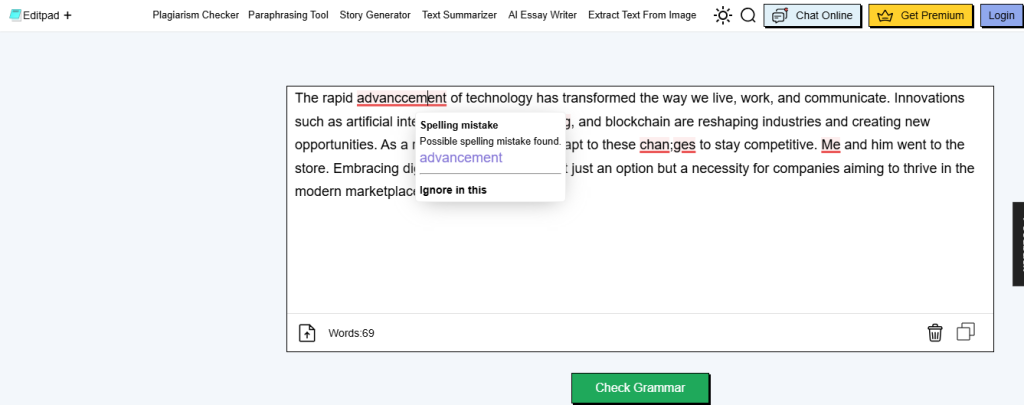
Source:https://www.editpad.org/tool/grammar-checker
When it comes to features, Editpad grammar checker. For instance, it underlines the mistakes for easy spotting. The best thing is that it can check up to 10,000 words in one go, making it a suitable option for students dealing with research papers, or other academic material.
Key Highlights:
- Free & Easy to use
- 10,000 word limit
- Highlight mistakes
- Provides AI-powered suggestions to correct the errors
- Copy output results
7. Plagiarism Checker
Finally, the Editpad plagiarism checker can also be a handy study assistant, let us explain. By scanning content with this tool, students can quickly find the original references about it and then review them for verification.
Additionally, when students’ assignments, essays, or other material are flagged by this tool, they will definitely look for other ways such as paraphrasing, citing, quoting, etc. which are really helpful in academics.
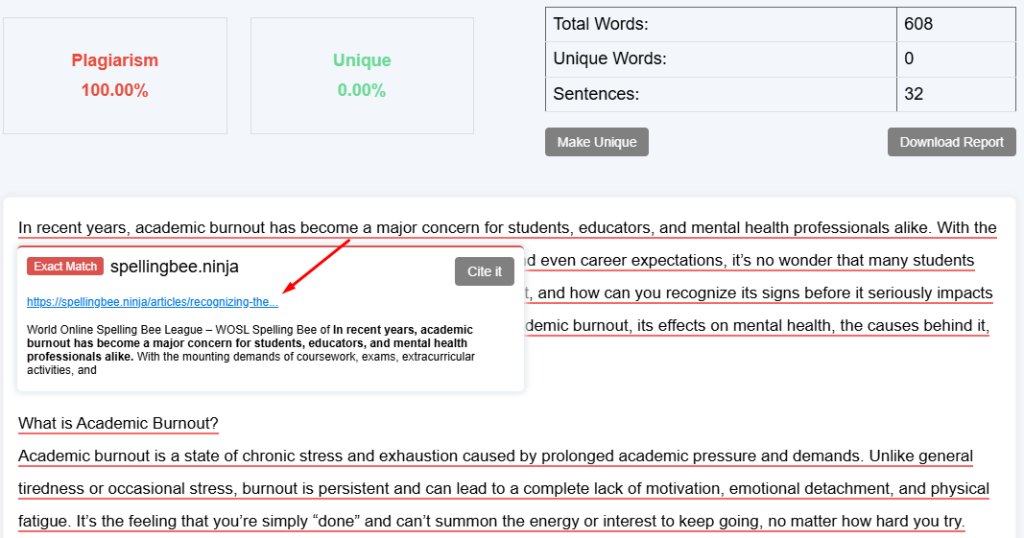
Source:https://www.editpad.org/tool/plagiarism-checker
Editpad plagiarism not only highlights the duplicated sources but also mentions the overall percentage of both unique and plagiarized content. So that students can have an idea about the quality of their write-up.
Moreover, it can scan up to 1,000 words at once, in paid mode the limit will be increased.
Key Highlights:
- Underlines plagiarized content along with the sources
- Provides a percentage of both unique and plagiarized content
- 1,000-word limit
- Helpful for finding original sources quickly
- Boosts student’s credibility and confidence
Final Words
Having the right tool by your side will make things a lot easier. You can quickly get the job done without getting overwhelmed by different tasks. One of the most popular study assistants is Editpad. It is a platform that offers a wide range of academic tools that can help students boost their knowledge while also simplifying complex tasks.
In this detailed blog, we have explained how you can utilize its different tools as assistants. We hope you will find the information valuable.