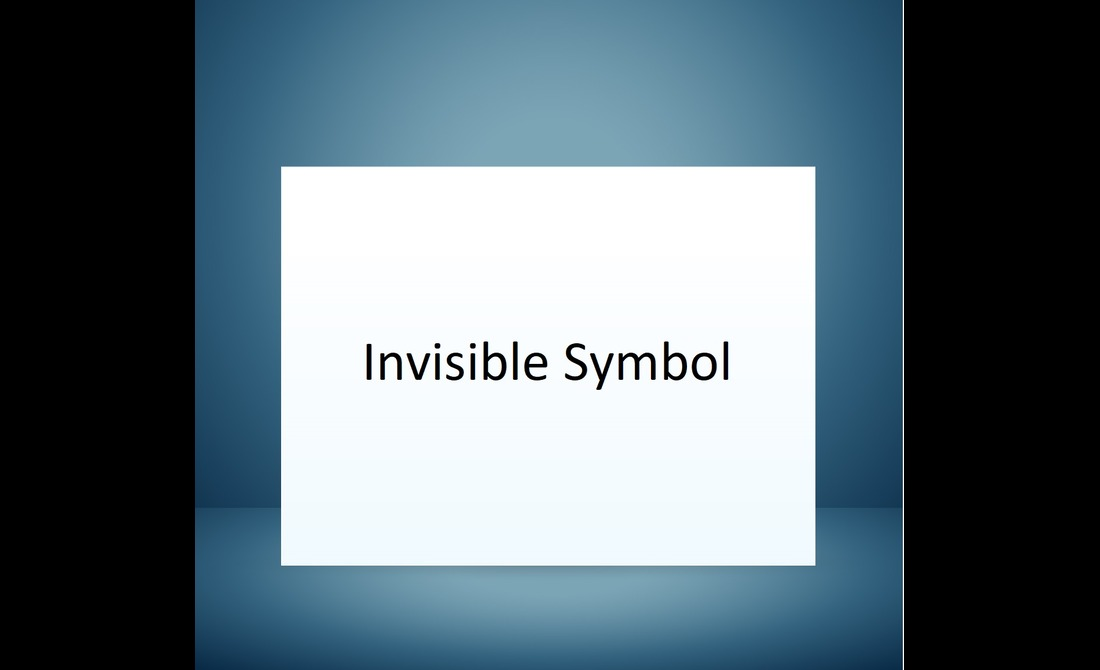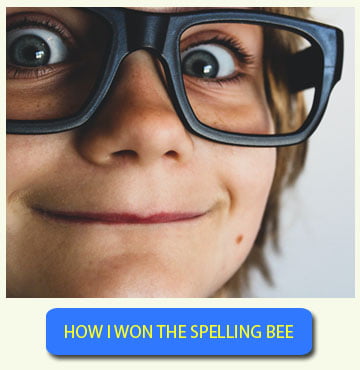In the world of digital text, every character matters. Whether you are preparing for a spelling bee, writing a school paper, or simply typing an email, small formatting quirks can cause big headaches. One such quirk is the presence of invisible symbols—characters that don’t visibly appear in text but still occupy space and can affect spelling tools, autocorrect, and online exams.
What Are Invisible Symbols?
Invisible symbols (also known as hidden, non-printing, or characters) include elements such as the zero-width space, non-breaking space, and other formatting marks that are typically hidden from view. While they don’t produce a visible mark, these characters can influence how text is processed by computers and interpreted by applications like spell-checkers or auto-correct programs.
Common types of invisible characters include:
- Zero-width space (ZWSP): Allows line breaks without showing a space.
- Non-breaking space (NBSP): Prevents line breaks in the middle of phrases.
- Zero-width non-joiner (ZWNJ): Used in certain languages to separate characters without adding an actual space.
If you want to learn more about how these hidden characters work, check out the resource on invisible symbols. It offers an invisible symbol tool and a detailed look at the types of invisible characters and how they’re commonly used.
How Do They Affect Spelling Tools?
Most spelling tools rely on a straightforward analysis of letters and visible punctuation to decide if a word is spelled correctly. When invisible characters sneak into a word—intentionally or by accident—the software may interpret that word differently.
- Spell-Check Confusion: A word with an invisible space in the middle might be flagged as misspelled because the spell-checker sees it as two separate segments or a completely unknown string of letters.
- Auto-Correct Errors: Auto-correct features may insert unwanted letters or change the word entirely if they detect a break caused by an invisible character.
- Inconsistent Word Counts: Word counters might miscalculate how many words you have typed if they are splitting words at hidden spaces.
The Impact on Online Exams
Online exams, including spelling tests, can be especially tricky when invisible characters come into play. Students might lose points or appear to have answered incorrectly even if they typed the correct letters. Here’s how these symbols can cause problems:
- Unintended Extra Spaces: A zero-width space can make a word look correct on screen while registering as a misspelling to automated grading tools.
- Formatting Glitches: Copy-pasting from a document with hidden formatting marks can introduce unwanted invisible characters into an online answer box.
- Plagiarism Checks: Some plagiarism tools rely on the precise matching of text. Hidden characters might falsely suggest a mismatch or cause confusion in the software.
Tips to Avoid Invisible Character Issues
- Use Plain Text Editors: Copy and paste your text into a plain text editor (like Notepad) before submitting. This can remove most hidden formatting, reducing the risk of invisible symbols slipping in.
- Check for Odd Cursor Movement: When you move your cursor with the arrow keys, a subtle pause or jump can indicate a hidden character is present.
- Show Formatting Marks: In many word processors, you can enable “Show Hidden Characters” or “Show Formatting Marks” to reveal spaces, paragraph breaks, and other symbols.
- Test in Multiple Tools: Run your text through multiple spell-checkers or word processors to ensure there are no hidden errors.
Why This Matters for Spelling Competitions
For participants in spelling bees—especially digital ones—mastery of spelling is just the first step. It’s also crucial to ensure that hidden characters don’t accidentally sabotage your correctly spelled words. A single zero-width space can turn an otherwise perfect answer into something a computer judges as incorrect.
- Fairness: Invisible characters can create an unfair disadvantage for students who aren’t aware of them.
- Accuracy: Competitions strive for precise evaluation. Organizers can advise participants on best practices to avoid hidden characters and ensure the results are valid.
- Preparation: Practicing with mock tests and verifying answers in a plain text format can help contestants avoid last-minute surprises.
Conclusion
Invisible symbols may be out of sight, but they shouldn’t be out of mind—especially when accuracy matters, as in spelling bees or any academic work. By understanding how these hidden characters operate and taking a few simple precautions, you can protect yourself from spelling errors, auto-correct mishaps, and confusing online exam submissions. If you’d like a deeper dive into invisible characters and their many applications, be sure to explore invisiblesymbol.com for more information.