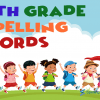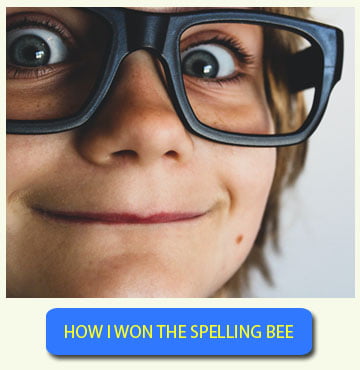Spelling Bee Ninja (SBN) is a feature-rich, educator-friendly web application designed to help students master spelling through smart practice and powerful search tools
Getting Started in Minutes
Create a Student Profile
Set up a learner within the “My Students” section to personalize progress tracking.Launch a Spelling Test
Click “Spelling Test” in the menu to begin. You can use custom word lists or opt for Smart Training modes. For official practice, select the “Official SBN Dictionary” for practice targeting global rankings
Smart Training: Learn and Review
Spelling Bee Ninja tracks your performance and gives you two dynamic training options
Smart Training (Learn): Focuses on words you previously misspelled, plus new ones tailored just for you.
Smart Training (Review): Revisits words you already spelled correctly to reinforce long-term retention.
This adaptive system ensures your study time is efficient and targeted.
Powerful Search & List Management
Use the Search Engine to locate words from vast curated databases.
Easily add words you’re interested in to “My Words”, a workspace where you can compile and refine word selections before saving them as lists.
Explore Featured Lists sorted by grade levels, difficulty, and other categories.
Each word includes detailed metrics like difficulty level, mis-spelling frequency, audio pronunciation, and insights into common errors—making review more data-driven
- Every list can be used to take spelling tests or printed as flash cards to be used in your lessons.
Build & Customize Word Lists
Create New Lists: Save words from “My Words” into new lists or append to existing ones.
Import via Text: Paste a passage, and SBN will automatically extract words to build or enrich a list
These features give educators and learners flexibility to target specific learning goals.
For Teachers and Tutors
Teachers can manage multiple student accounts, tracking individual progress and assigning custom lists .
Assign tests, monitor mistakes, and use the Error List to spotlight commonly misspelled words for targeted practice
Official Certification
Scoring 800+ on an official test earns a signed achievement certificate available as a high-resolution image to download.
Why Spelling Bee Ninja Shines
Adaptive learning through Smart Training boosts retention.
Advanced search and word metrics give insight-driven study.
Teacher support with list assignment and progress tracking enhances classroom utility.
Certificates and global rankings incentivize learners.
In Summary
Spelling Bee Ninja blends smart tech, learning science, and user-friendly design into an intuitive platform:
Adaptive training modes help learners focus where they need the most practice.
Powerful search and metrics enable informed word selection.
Teacher tools and certification options bring structure and motivation.
Whether you’re prepping for a classroom bee or building spelling prowess, Spelling Bee Ninja offers everything you need to excel.
🔍 Explore Words with the Spelling Bee Search Engine
One of the most powerful tools in Spelling Bee Ninja is its integrated search engine, which helps users filter and discover words based on highly specific criteria.
One of the most powerful tools in Spelling Bee Ninja is its integrated search engine, which allows users to explore thousands of spelling bee words with detailed insights. You can search by keyword, difficulty level, part of speech, or grade level, making it easy to find words that match your learning needs or competition goals. Each search result provides a wealth of information: word frequency, error rate (how often it’s misspelled), pronunciation audio, and even example sentences. This transforms word discovery into a guided, data-rich experience—ideal for both solo learners and educators preparing customized spelling lists.
You can enter search queries using modifiers and syntax to narrow results quickly.
For example:
grade:1 search only grade 1 words
grade:4 s search only grade 4 words starting with s
!adverb or ‘!adv’ : search only for adverbs.
!preposition or ‘!prep’ : search only for Prepositions.
!conjunction or ‘!conj’ : search only for Conjunctions.
!adjective or’ !adj’ : search only for Adjectives.
!pronoun or’ !pron’ : search only for Pronouns.
!article or’ !art’ : search only for Articles.
!noun or’ !n’ : search only for Nouns.
example
grade:4 s !adv search only grade 4 words starting with s
For a complete overview of the syntax check here
This level of granular search allows both students and educators to pinpoint words that meet exact learning objectives. Whether you’re building a themed list or studying weak areas, the search engine transforms how you approach word discovery.
- 🤖 Spelling Bee Ninja: Your Ultimate Spelling Bee Training Companion
- 🤖 Spelling Training: how do I start ?
- 🤖 Spelling Bee words – All you need to know.
- 🤖 Spelling words search and word list building
- 🤖 Spelling Test to check your preparation level
- 🤖 Spell Check with the Smart Spelling Trainer