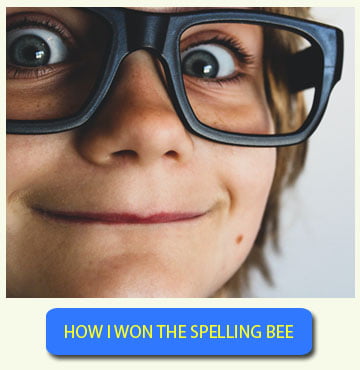Spelling Bee Ninja will soon offer to every user the possibility to create and manage Spelling Bee Tournament.This feature has been requested by many of our schools and users.
In this article we’ll provide a brief overview of this new exciting feature that will be released in beta in the upcoming days and will be available on both website and mobile version of the spelling bee ninja app.
The new Spelling Tournament feature
Every registered user will be able to organize and hold a real spelling bee tournament, inviting his friends or students to participate. To create your first tournament just reach out the My Tournament section under your account Menu and click New Tournament Button.
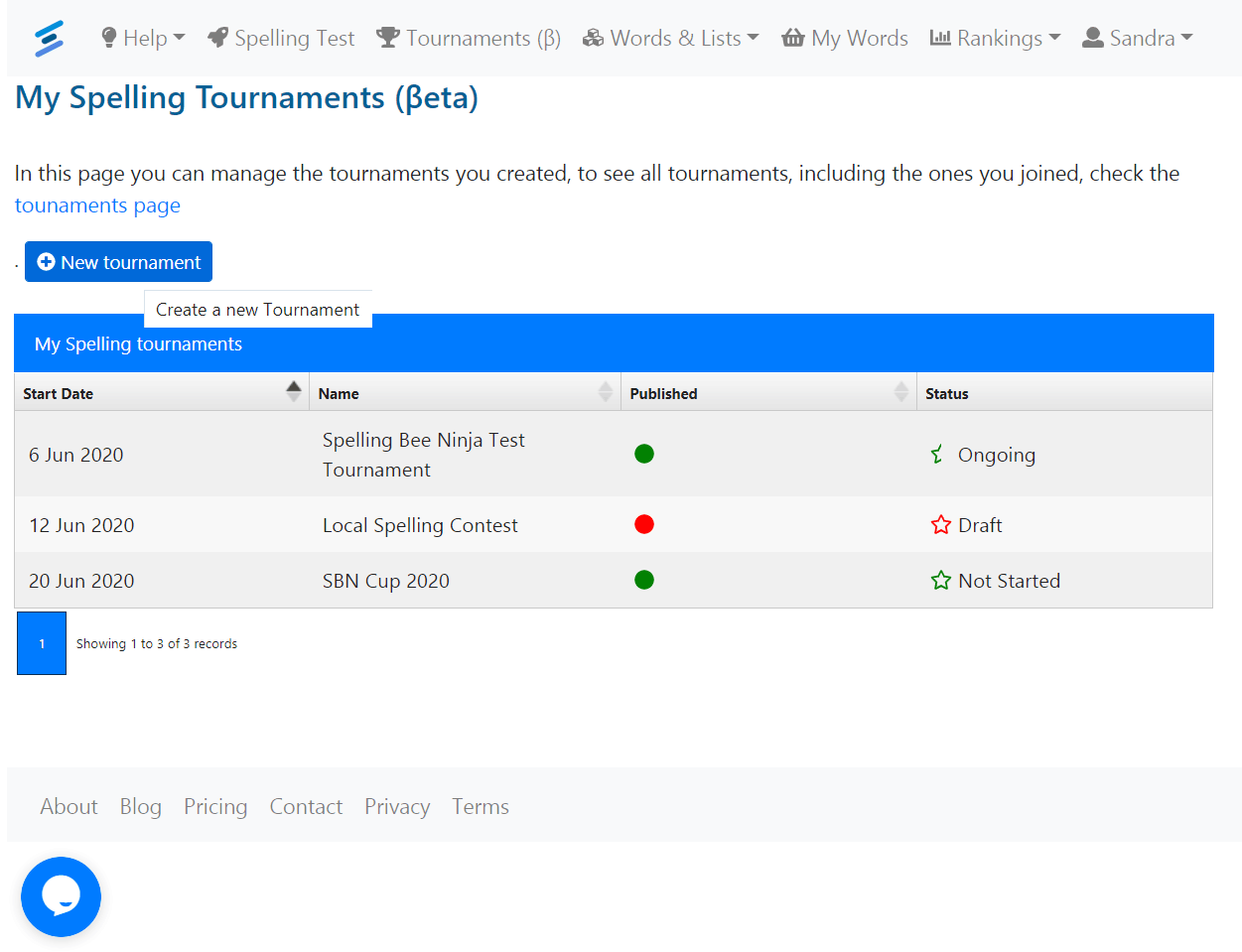
Tournament Options
There are many options available to define a tournament, starting from the general info as name, description and country of the tournament (these are the only 3 mandatory) to some more specific switches such as the possibility to limit the participation to students of a given grade, country or school.
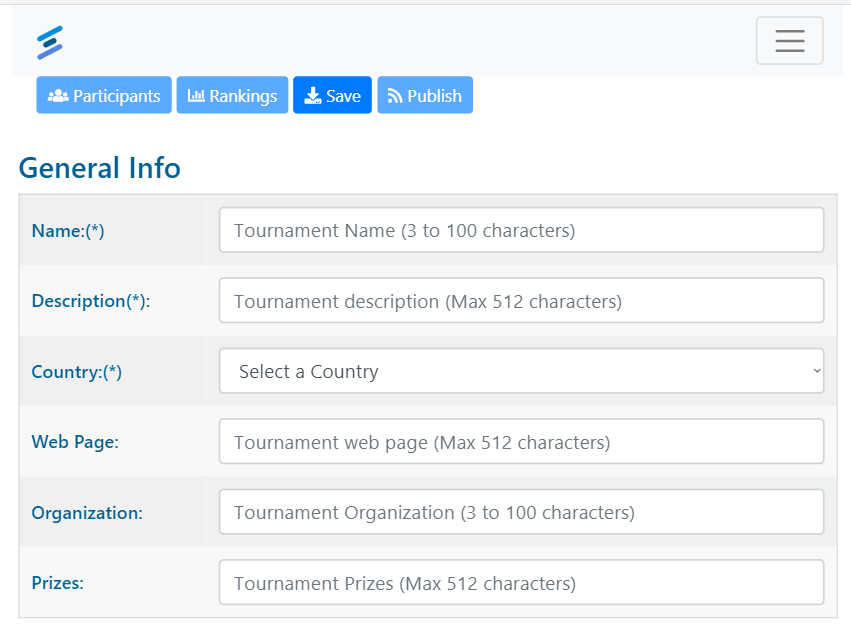
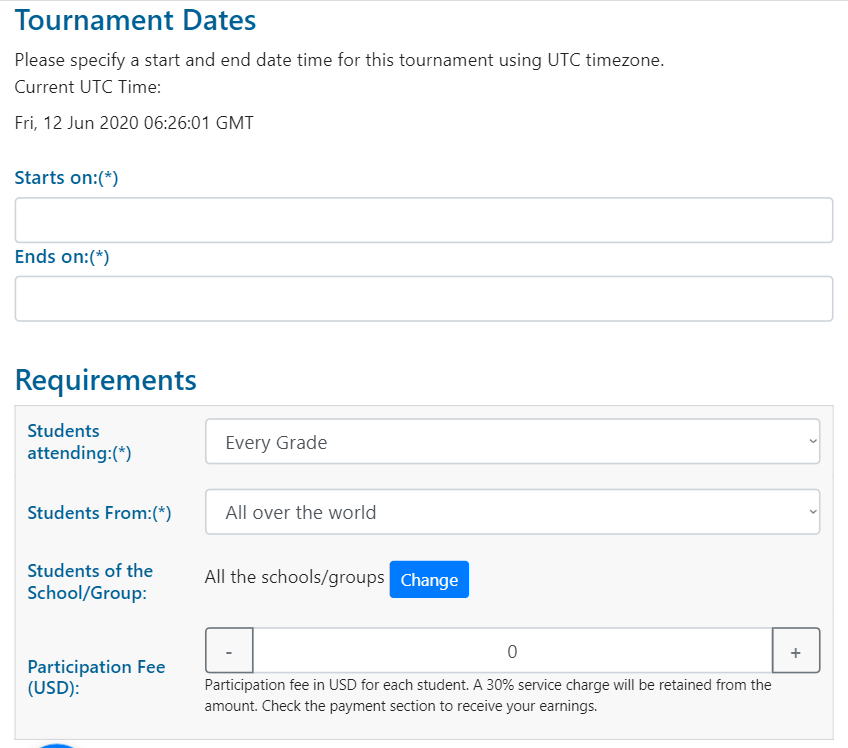
The admission method could be set as automatic, so that each eligible student is accepted or manual, using this second option each student must be admitted manually by the tournament organization.
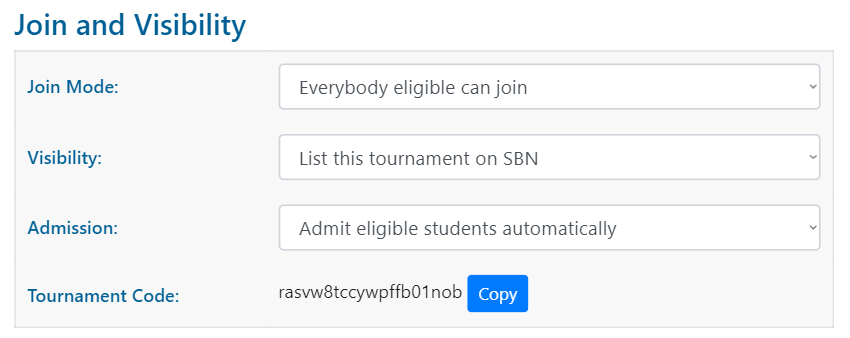
Every tournament will be coupled with an access code and there is an option to ask to subscribers to enter the code when joining, in this way the organizer can limit the access to the students who have received the code, avoiding at the same time manual admission (that could be too time consuming for big audiences).
There is also an option to publicly list the tournament in the dedicated section of SBN.
Of course there is a section dedicated to the spelling test parameters for this tournament, as shown in the image below:
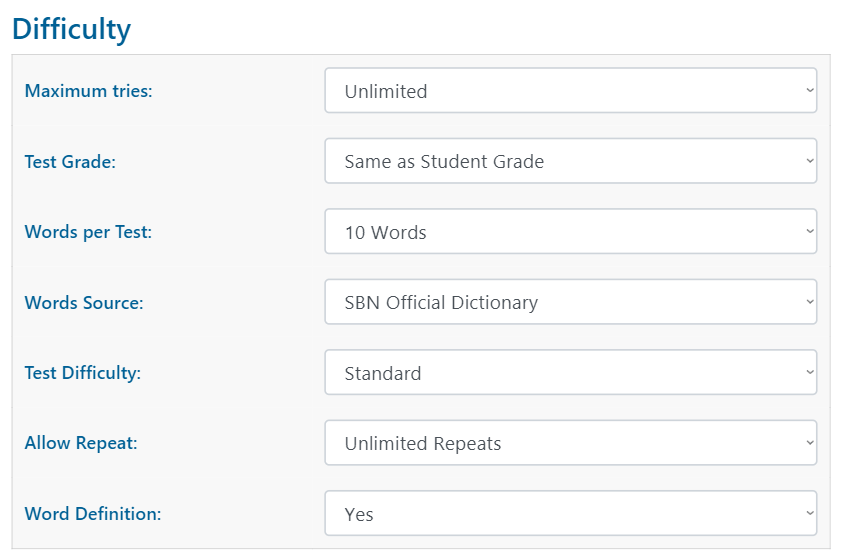
Prizes and participation fee
Among the options there is also a prizes field, where the tournament organizer can specify eventual prizes and perks reserved to the winners or the best performers, each tournament has its own rankings table, updated in real time that will allow every participants to check the top scorer and eventually try harder to stay on top.
The tournament organizer will be able to ask, optionally, a participation fee to participants for joining the tournament, the amount is expressed in usd and it will be possible to pay it up through paypal or cards. In the same way the organizer will be able to cash in the earnings by providing a paypal email in the dedicated account section.
Once the required options are set and the start and end date are defined, the tournament is ready to be published and listed in the Tournament section of Spelling Bee Ninja.
Once a tournament is published it will be publicly accessible by users, a tournament can be unpublished only before its start date and if no student has joined.
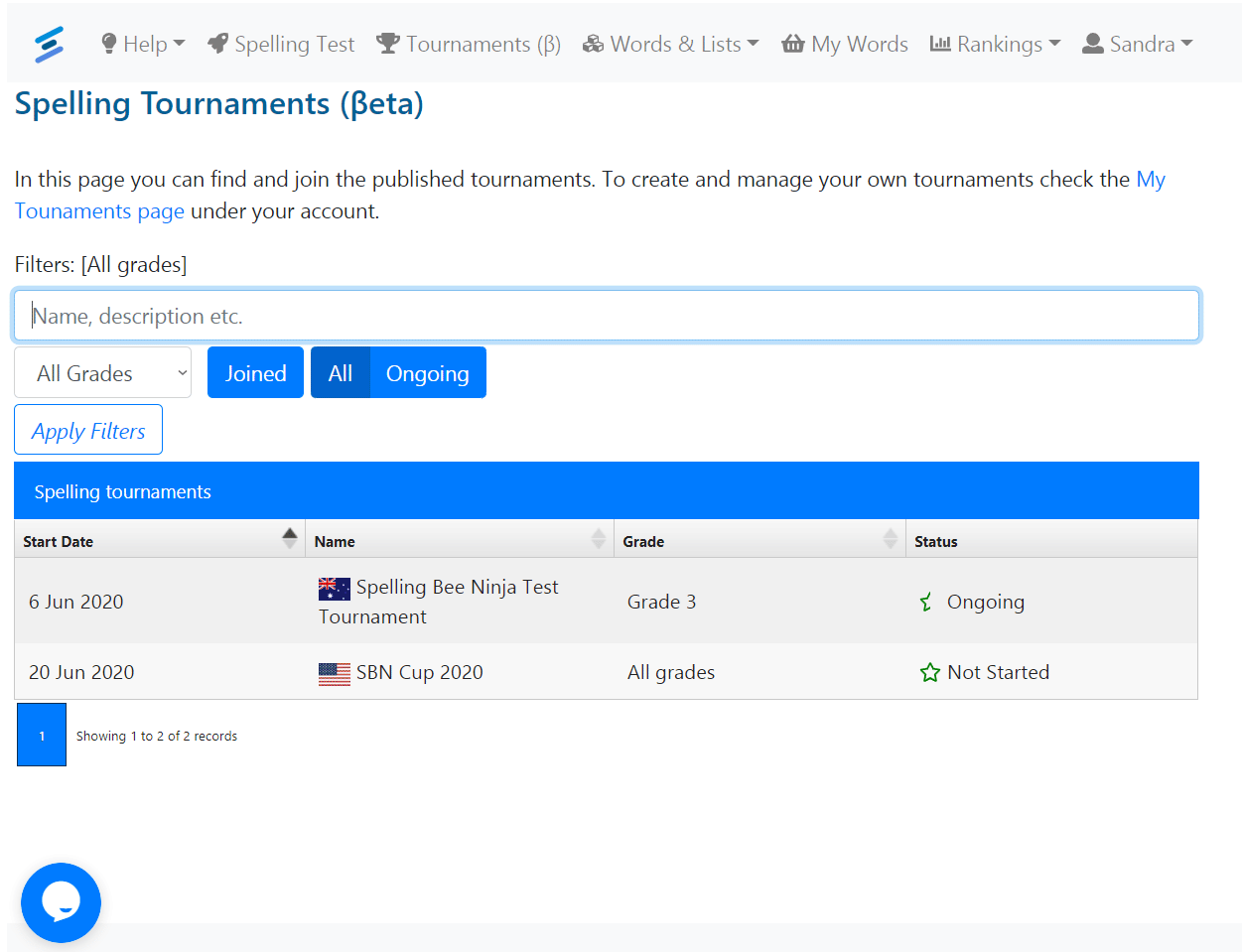
After publishing every eligible student could ask the organizer to join the tournament, if the tournament is ongoing then from the tournament page there will be a button to try an official test for this tournament.
The organizer can define a fixed amount of available attempt for each participants or eventually set the number of tests per participant to Unlimited.
The test is as usual, only the parameters and the student will be preset as per the tournament rules, go through the test as usual, just pay more attention, considering that this test is an official try for the tournament you are attending (especially if the tournament allows only a limited amount of attempts).
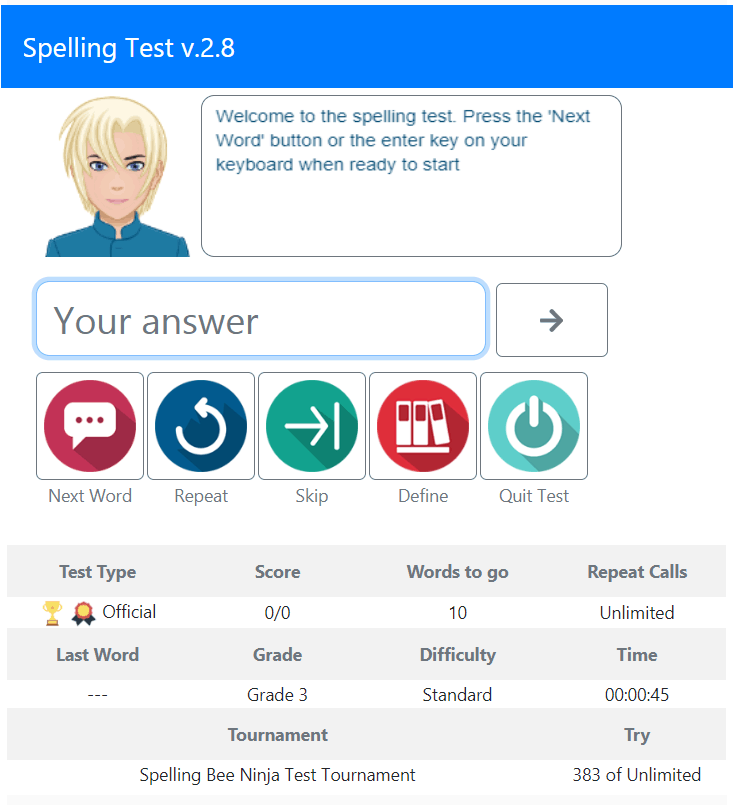
As the time window for this tournament expires (the system consider UTC time), there won’t be possible to take tests anymore, no matter how many tries are left and the tournament will switch to closed status.
Declaring the winner
After a tournament closes, the rankings table will be the official reference for the organizer to identify the winner and proceed to distribute eventual prizes and bonuses.
The rankings table of the tournament will remain online, along with the tournament page itself and participants list for future reference.
Tournaments feature will be online in few days for an open beta phase, the images of the app contained in this article could be subject to layout and functional changes.