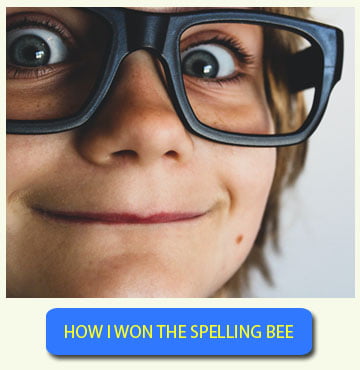Introduction
In this article we’ll see how to create a spelling list, export it as a pdf document and generate flash cards to be used for your lessons.
The article is organized as a practical guide, divided in six easy steps, suitable for both teachers and students. No signup or subscription are required and the activity is 100% free ready to be used in your lessons.
Purpose: Create a printable custom spelling word list and flashcards.
Difficulty: Easy.
Time: 10 minutes.
Free: Yes, 100%, no signup/login required.
Resources: https://www.mai.spellingbee.ninja (SBN app homepage)
Step 1: Define the words
To define the words for your list and flash cards you can choose among the following options:
i) Use your own words
If you already know the words to use, just write them down into a text file using your computer notepad or any
text editor of your choice, as alternative you can use a spreadsheet and write the words one per cell along a single column.
ii) Use the words search engine
If you still don’t know the words to use and need some ideas, feel free use the SBN words search engine to define your list. SBN search is a great tool to create spelling lists as it offers a wide array of options to create well crafted spelling words lists tailored on the students needs.

For instance if you are looking for words suitable for third graders, just type in “grade:3” in the text box and press the search button, the results page containing the list of applicable words will appear.
To get a more comprehensive overview of the search engine syntax, have a look to the related article and the tutorial page.
Step 2: Import your words into “My Words”
In order to print, save and export flashcards, you need to copy your words into a temporary list called “My Words“.
If you are using the search engine, just click the “+” button corresponding to each term you want to add to your list.
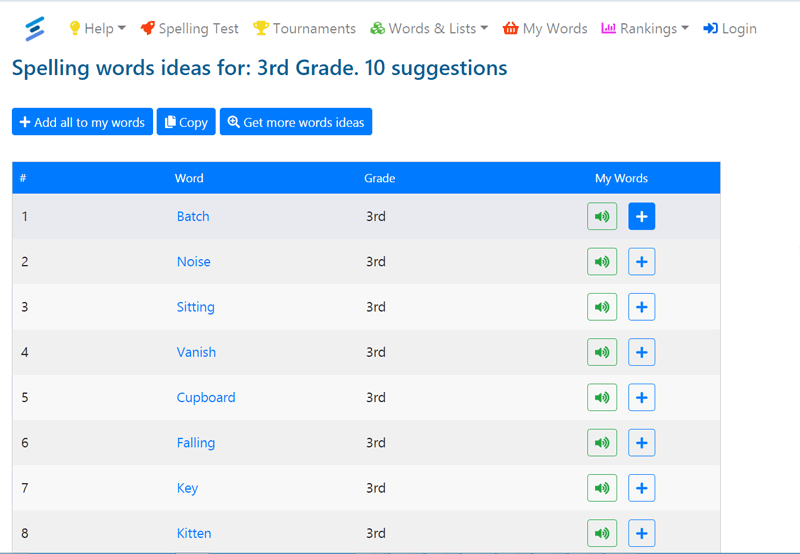
When finished, click “My Words” from the menu to see your saved words.
If you are using a ready list from a text file, go directly to “My Words” from the top menu, then choose “Import words“, a dialog box will popup.
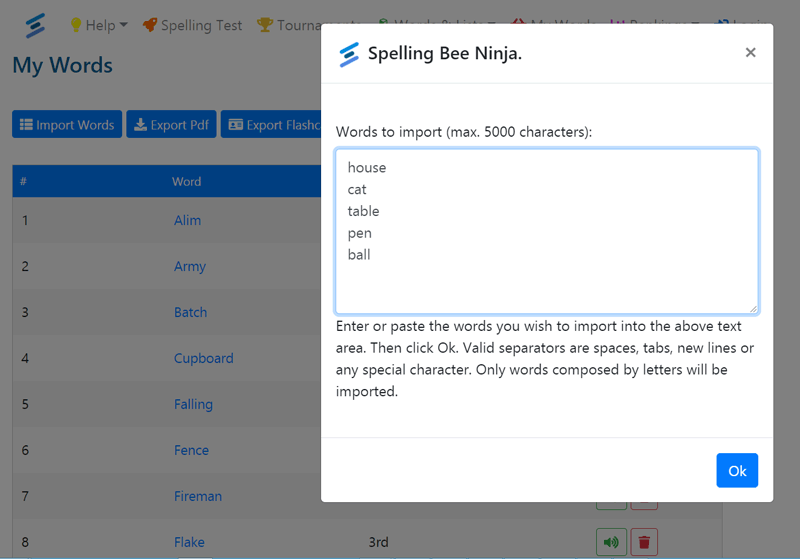
To import your words just copy and paste your terms form your notepad file to the text area and press “Ok“, your terms will be added to the list, the words must be separated by an accepted separators, among the valid separators you can use spaces, comma, and newline characters..
Step 3: Refine your list
Refine your list by iterating step 2 and eventually remove terms you don’t want to be included.
For every words imported from an external source, SBN will provide the difficulty level if known.
To remove an element just use the corresponding Delete Button (or Trash can icon).
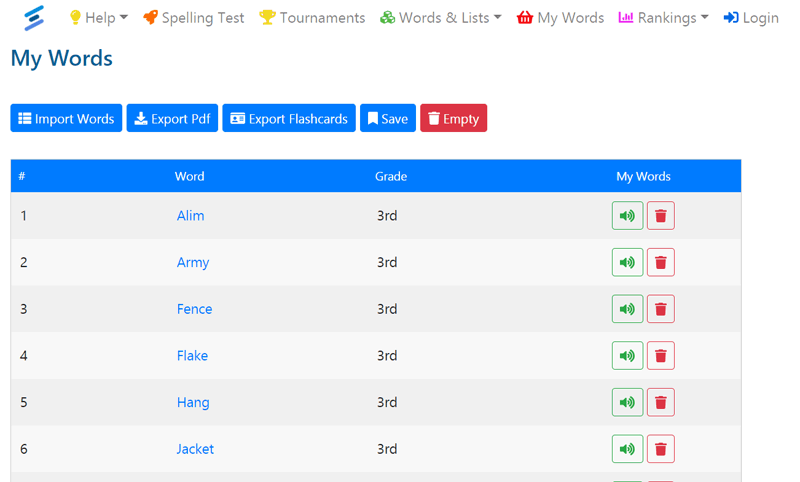
Step 4: Export your list and cards in pdf
Now that your list is ready it is time to export it in a format suitable to be used in your lessons and class activities.
i) Export your list in pdf
To get a downloadable and printable version of the list in pdf format, just use the “Export Pdf” button placed above the list.
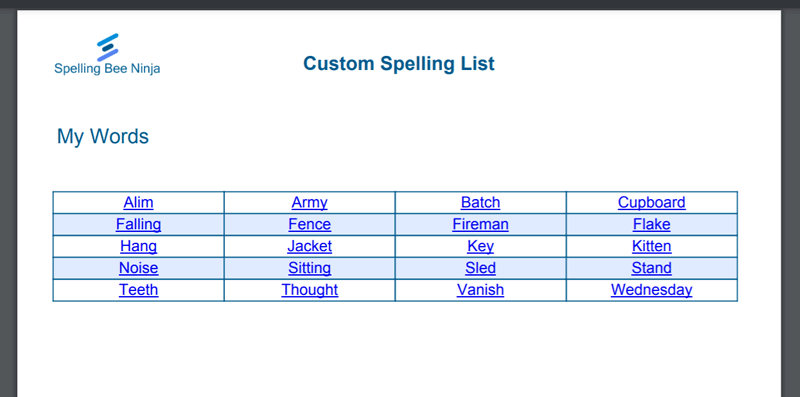
ii) Export flashcards
To export your list as a series of printable flashcards use the “Export Flashcards” button, the resulting document will include the words from your list, three per page in a large format, ready for printing and cut.
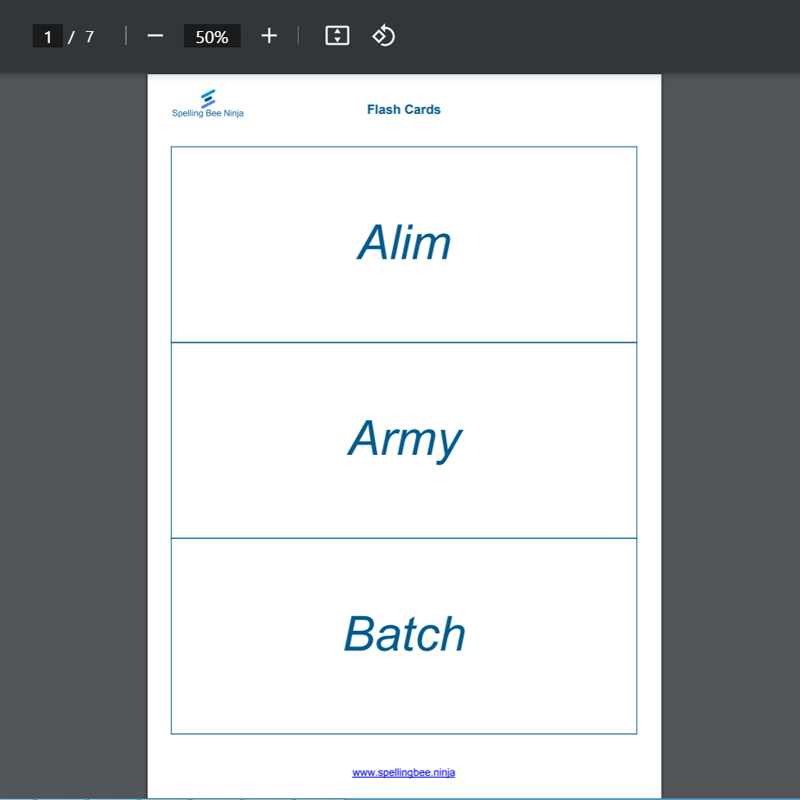
There are more operations you can do with your spelling list, for example you can add the words to a new or existing list, in this case you will have to login to the platform (creating an account for free) to make the list persistent; lists in your account can then be used for online spelling tests, error tracking and other study activities.
Step 6: how to use your list for classroom activities.
There are several ways you can use the cards for your lesson, here are some ideas:
i) Homework: create a spelling list containing terms related to a subject or an historical figure.
ii) Activity: Use the flashcards to organize a classroom spelling bee, for further tips on how to do it, read this article.
https://www.spellingbee.ninja/articles/how-to-organize-a-spelling-bee-at-your-school/
iii) Activity: Distribute equally random flashcards to the students and ask them to start exchanging cards, the purpose of trading is to form a sentence, the longer the better. When the time runs up who managed to form the longest sentence is the winner.